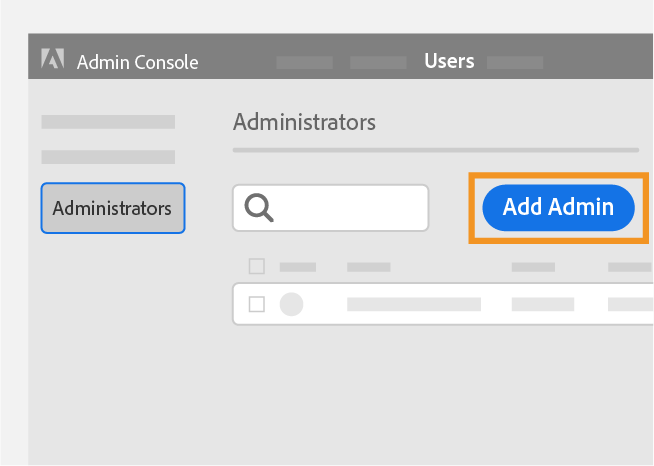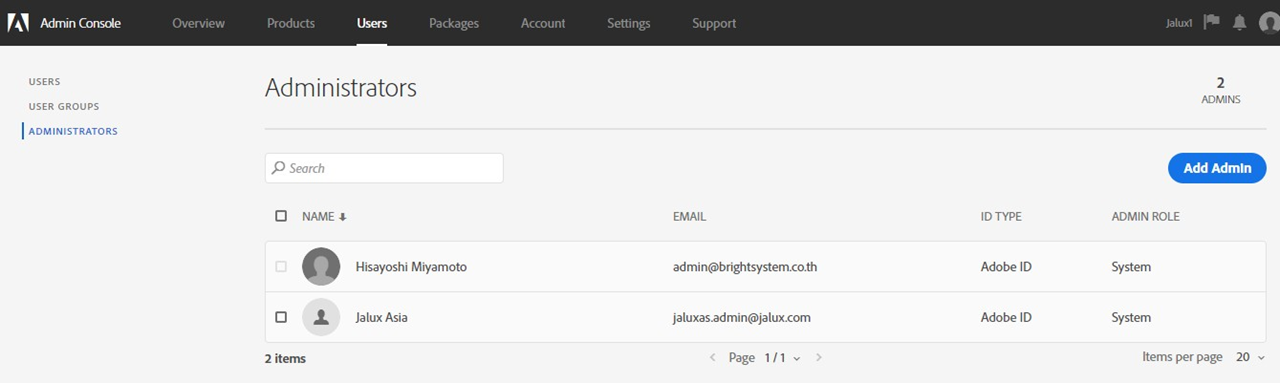| Excerpt | ||
|---|---|---|
| ||
วิธีการเพิ่ม Secondary admin ใน Adobe ⏪ Read moreไปที่ https://adminconsole.adobe.com/ จากนั้น Sign in ด้วย Adobe ID ของผู้ที่เป็น Admin เข้าสู่หน้าจอ Admin Console ไปที่ User>ADMINISTRATORS … |
| Info | ||||||||||||||||||||||||||||||||
|---|---|---|---|---|---|---|---|---|---|---|---|---|---|---|---|---|---|---|---|---|---|---|---|---|---|---|---|---|---|---|---|---|
2. จากนั้น กรอกรายละเอียดของ Secondary Admin ดังนี้
3. เลือก Admin Type เป็น System Administrator คลิก
4. ตรวจสอบความถูกต้องของข้อมูล เสร็จแล้ว คลิก
ในหน้าจอ
|
Adobe จะส่งเมล์ไปที่ Secondary Admin ที่เพิ่มมาในระบบ เพื่อยืนยันสิทธิ์การใช้งาน
Related articles
| Filter by label (Content by label) | ||||||||||||||||||
|---|---|---|---|---|---|---|---|---|---|---|---|---|---|---|---|---|---|---|
|