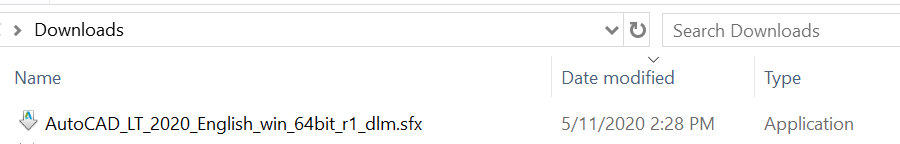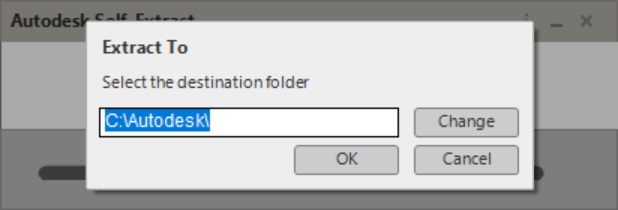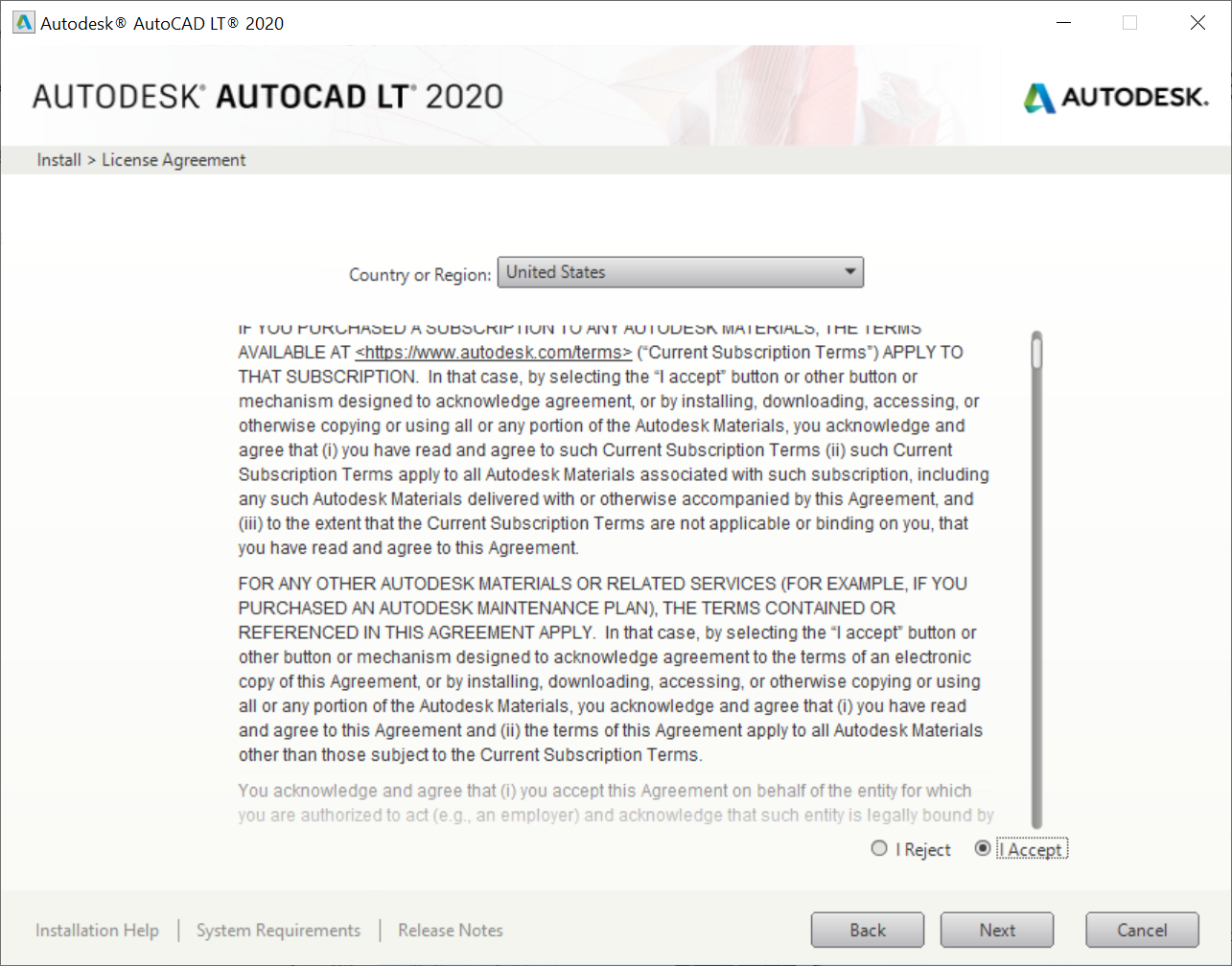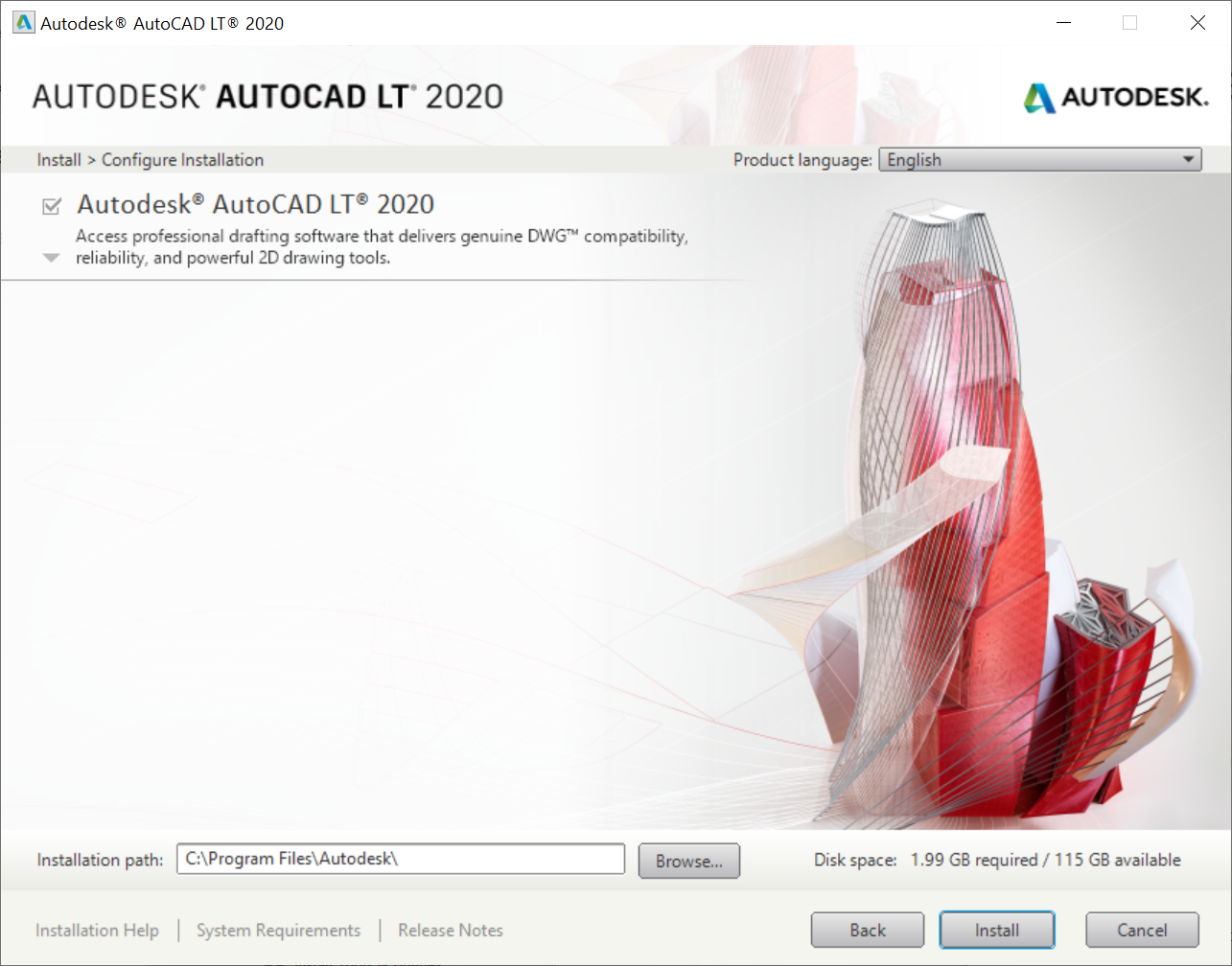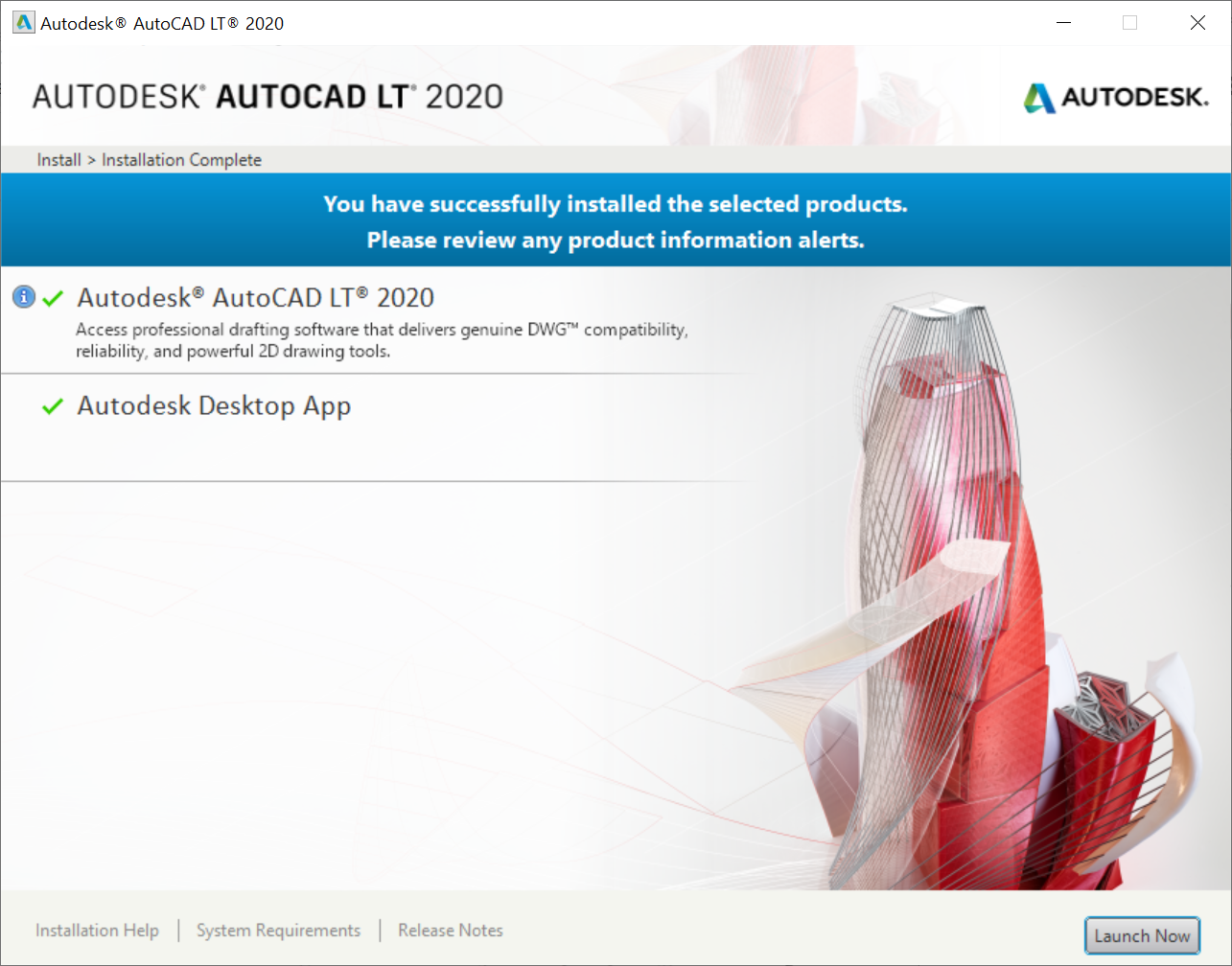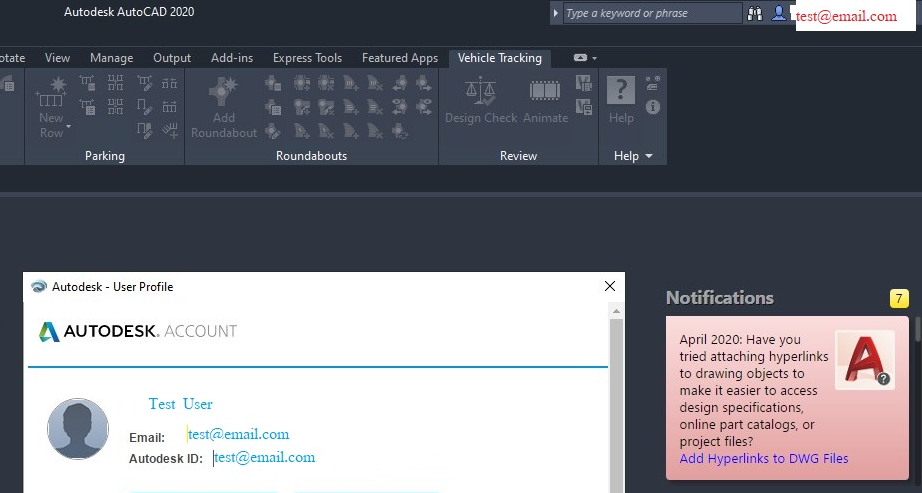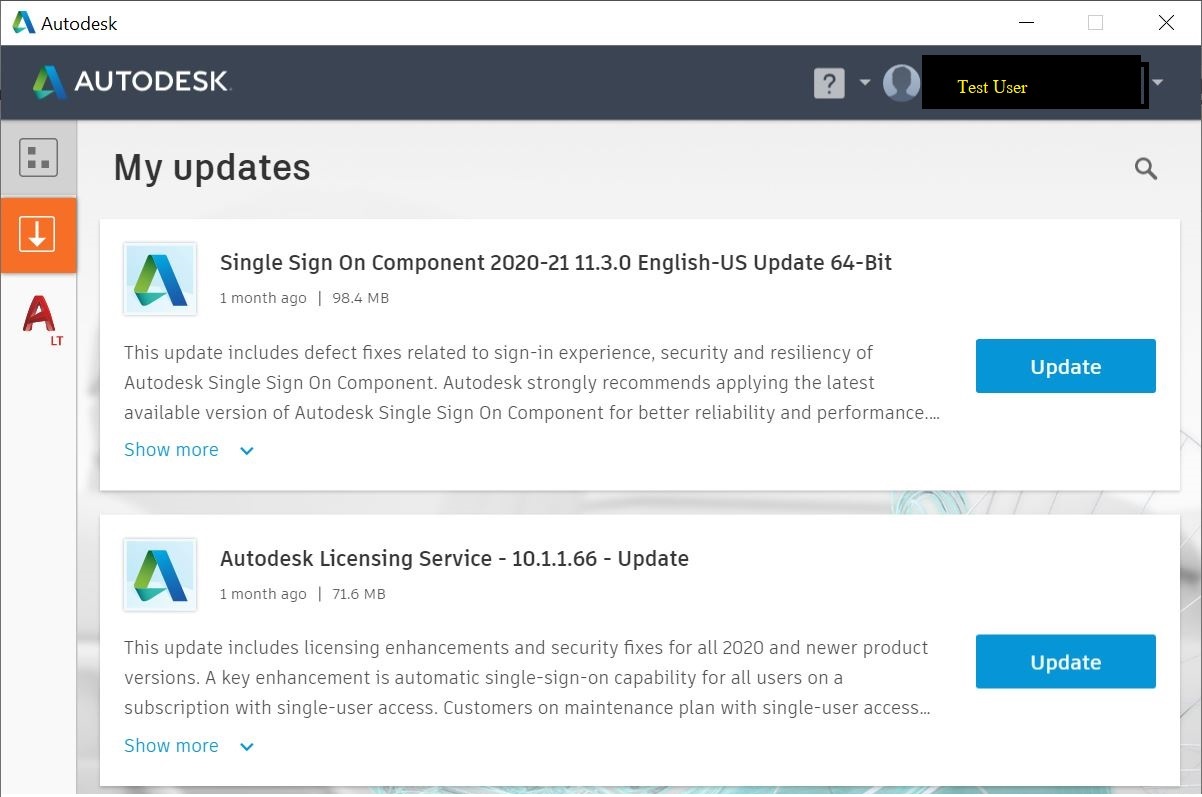Double-click ที่ .sfx file จากนั้นเลือก Drive ในการติดตั้งโปรแกรม คลิก OK และ คลิก Install
2. คลิก ☑ I Accept License Agreement และ คลิก Install เพื่อเริ่มดำเนินการติดตั้งโปรแกรม
3. เมื่อติดตั้งเสร็จ คลิก Launch Now
4. การ Activate Autodesk licenses
ตั้งแต่ Version 2019 เป็นต้นไป คลิก Single-user
Versions 2018 หรือที่เก่ากว่า 2018 ให้คลิก Sign-In
5. Sign In ด้วย Autodesk Account จากนั้นที่มุมขวาของโปรแกรมเปลี่ยนจาก Sign in เป็น Autodesk Account เสร็จขั้นตอนการ Activate Autodesk Subscription Single-user License
สำหรับการ Update Feature ต่างๆ สามารถทำได้โดยใช้ Autodesk Desktop App
โดยสังเกตที่มุมล่างขวาของวินโดร์ ที่ Autodesk Desktop App Icon จะมีเครื่องหมาย * จากนั้นคลิกเปิดขึ้นมาเพื่อเลือก Update Feature ของโปรแกรมที่ติดตั้งไว้ให้เปิด