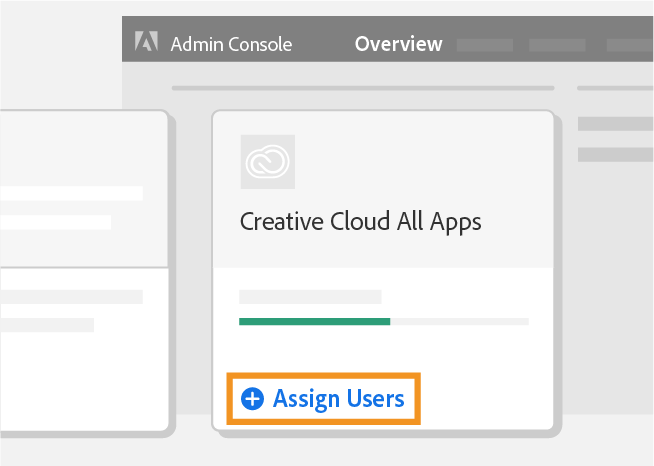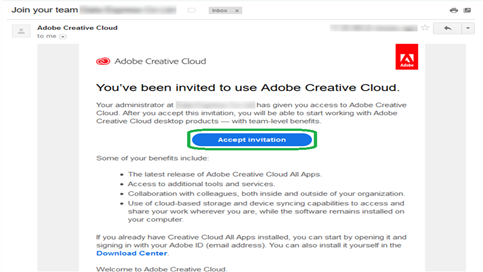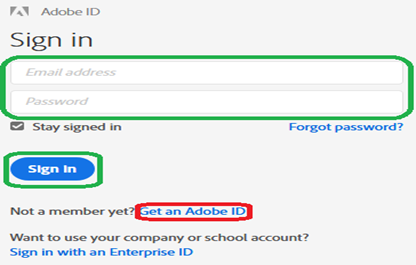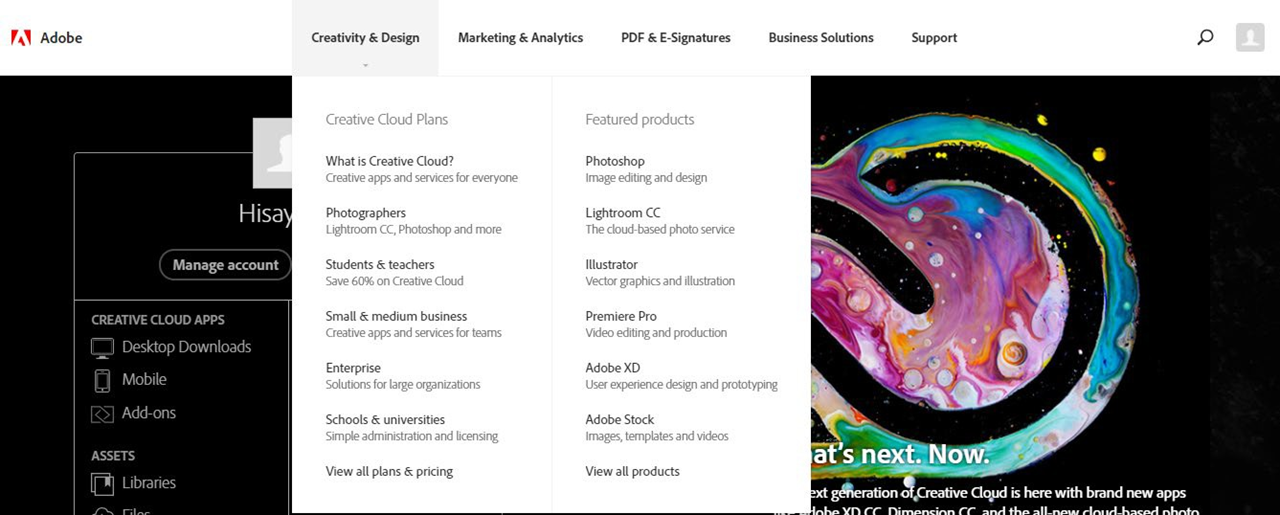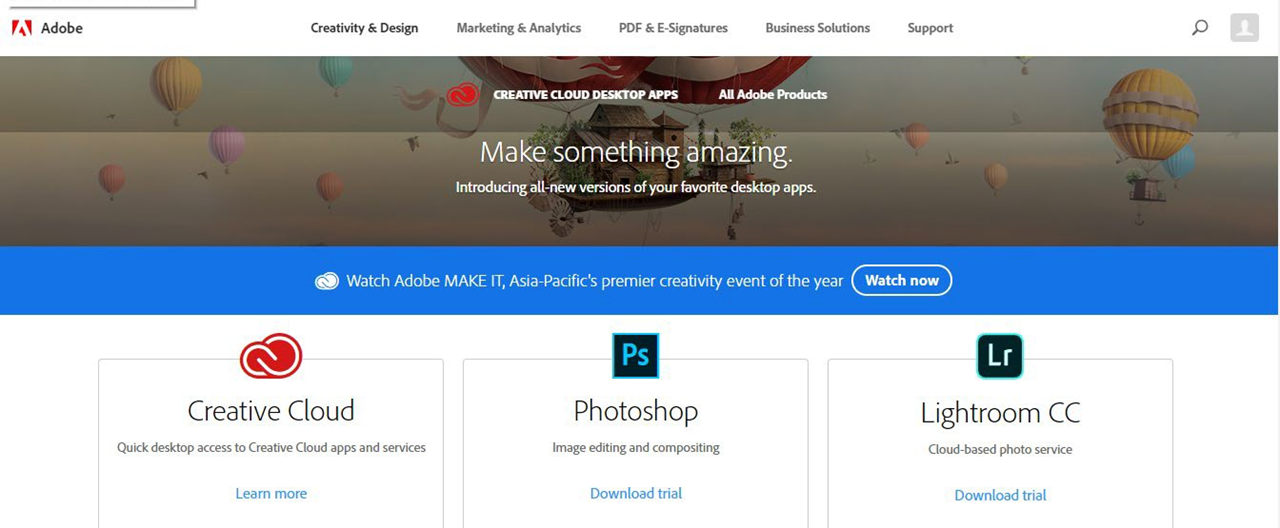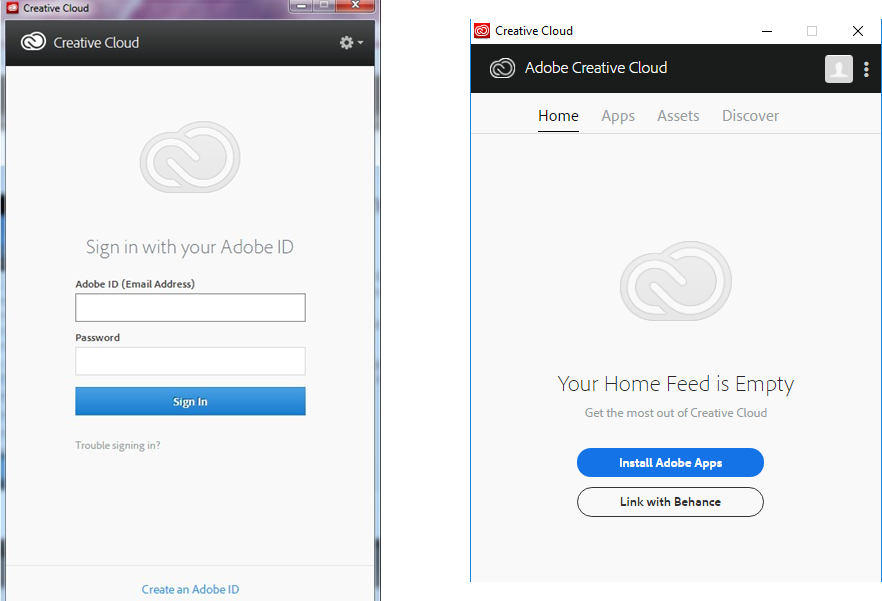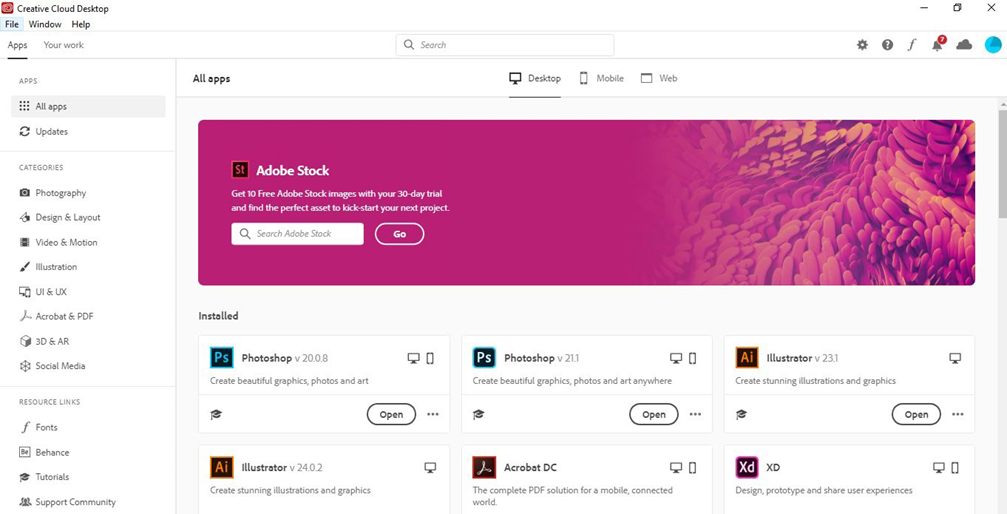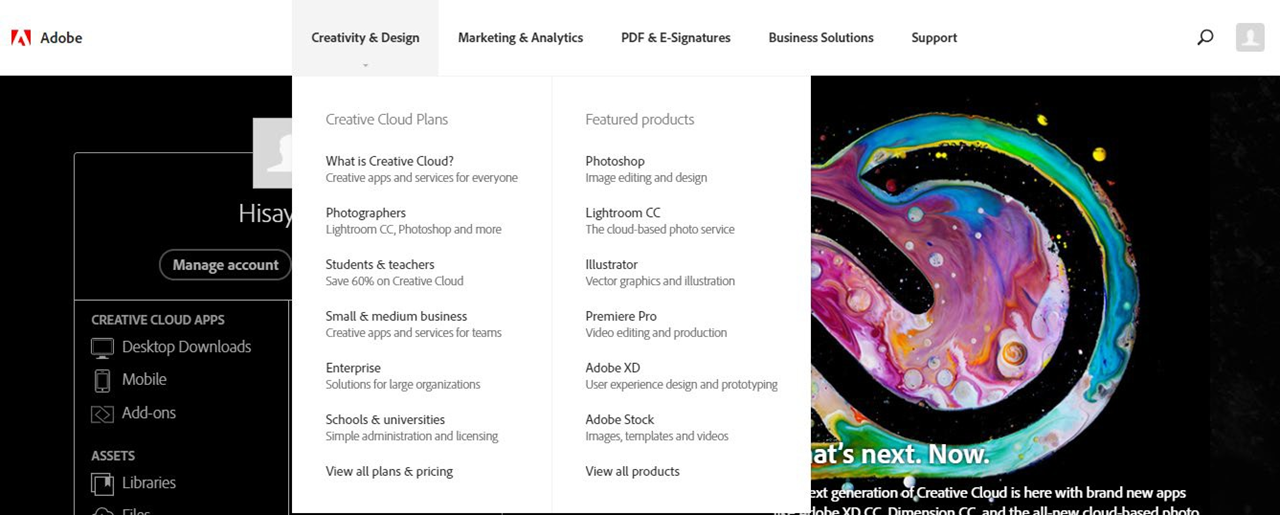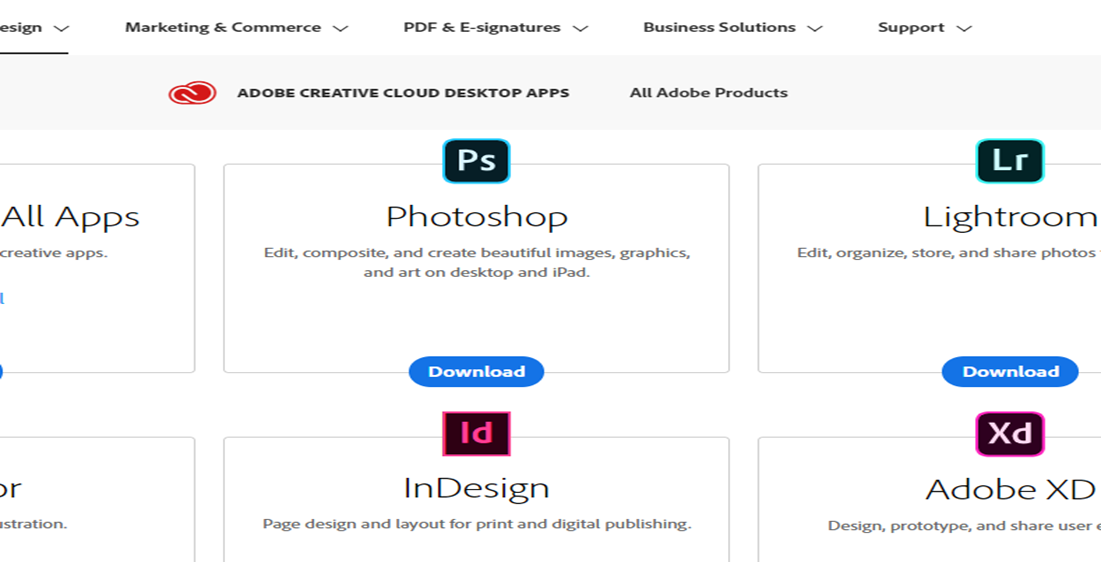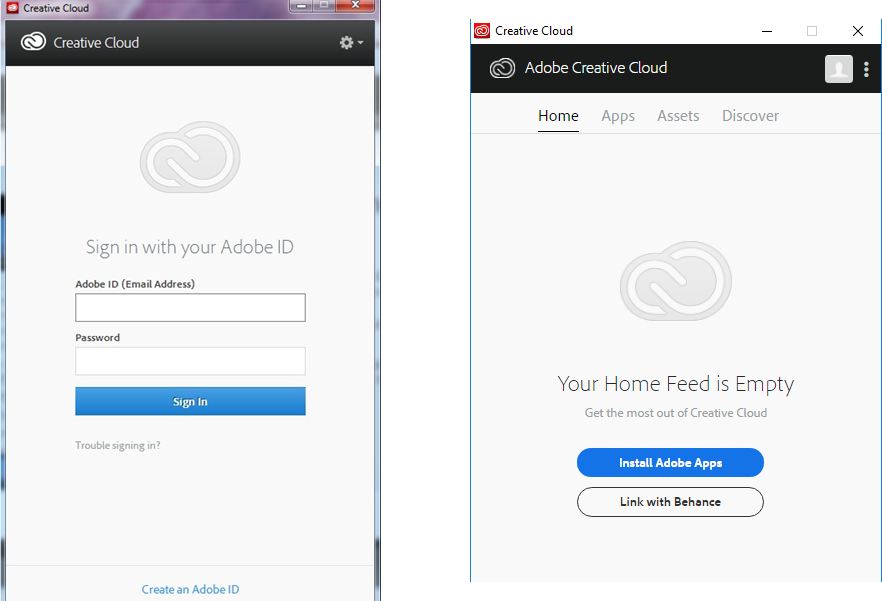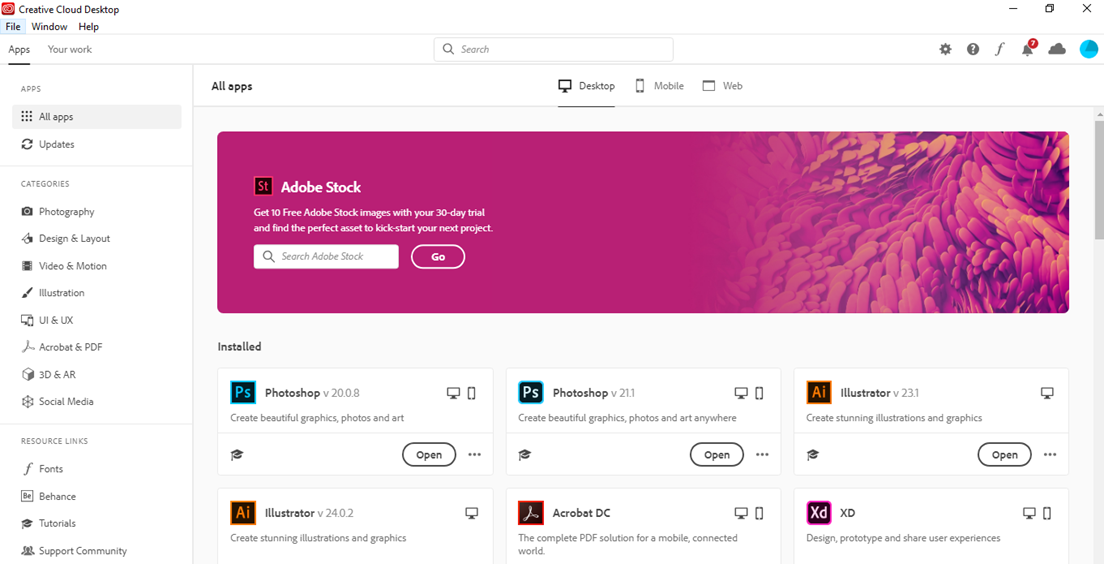| Excerpt | ||
|---|---|---|
| ||
https://dataexpress.atlassian.net/wiki/spaces/DEKB/pages/27132884 ⏪ Read moreไปที่ https://adminconsole.adobe.com/ จากนั้น Sign in ด้วย Adobe ID ของผู้ที่เป็น Admin เข้าสู่หน้าจอ Admin Console เลือก Manage Team ไปที่ Overview ในหน้าจอจะพบ Products ที่สามารถใช้งาน … |
| Info | ||||
|---|---|---|---|---|
1. User ที่ได้รับการ Assign Product ให้เข้าไปตรวจสอบอีเมล์ของท่าน ที่ส่งมาจาก Adobe โดยมีหัวข้อ (Subject) ดังนี้“You’ve been invited to use Adobe Creative Cloud.” ให้ท่านคลิก
|
| Info |
|---|
2. สำหรับ User ที่ไม่มี Adobe ID ในอีเมล์ที่ได้รับ ให้คลิกเลือก “Get an Adobe ID” |
| Info |
|---|
3. หลังจาก Sign in เรียบร้อย ไปที่ Download link แล้วคลิกเข้าไปเพื่อติดตั้ง หลังติดตั้งเสร็จ ให้ Sign in ซ้ำ และสามารถเลือกติดตั้งโปรแกรมอื่นๆ ได้ตามที่มีสิทธิ์ใช้งาน |
ไปที่คลิก Creativity & Design > View all products |
| Info |
|---|
4. ไปที่โปรแกรมที่สามารถติดตั้งได้ตามสิทธิ์การใช้งาน คลิก Download |
| Note |
|---|
ในกรณี ติดตั้งโปรแกรมของ Adobe ครั้งแรก ระบบจะดำเนินการ ติดตั้ง Adobe Creative Cloud Desktop ก่อน |
| Note |
|---|
เลือก Download + Install ผ่าน Adobe Creative Cloud Desktop |
Related articles
| Filter by label (Content by label) | ||||||||||||||||||
|---|---|---|---|---|---|---|---|---|---|---|---|---|---|---|---|---|---|---|
|