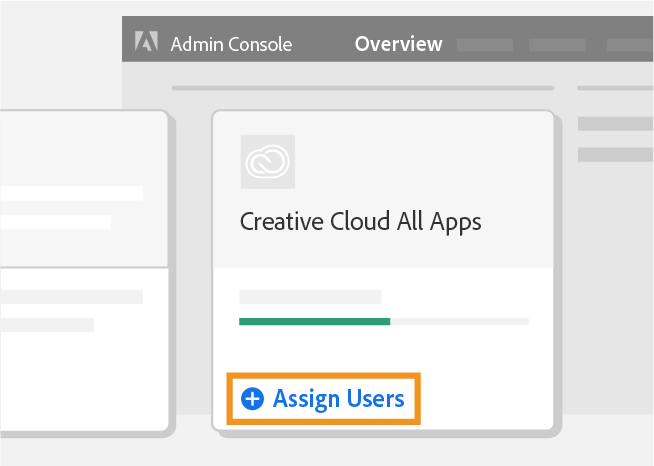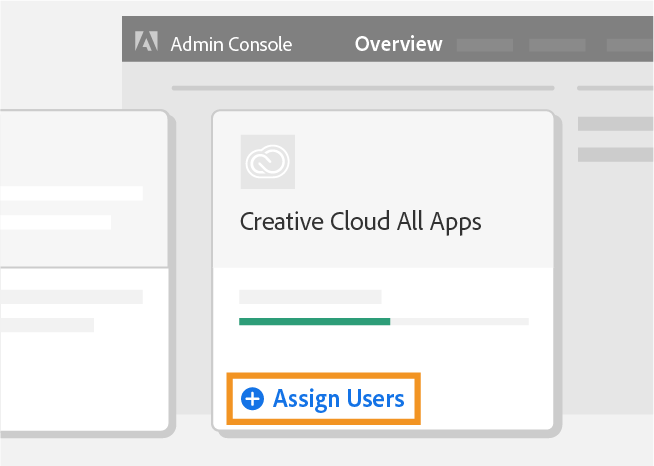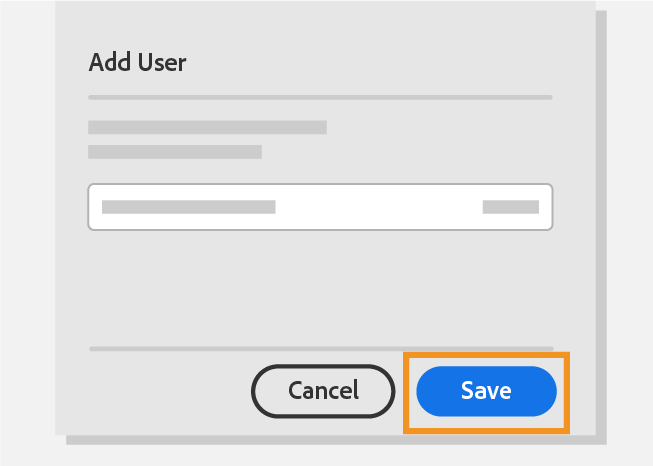| Excerpt | ||
|---|---|---|
| ||
วิธีการ Assign Product ใน Adobe ⏪ Read moreไปที่ https://adminconsole.adobe.com/ จากนั้น Sign in ด้วย Adobe ID ของผู้ที่เป็น Admin เข้าสู่หน้าจอ Admin Console เลือก Manage Team ไปที่ Overview ในหน้าจอจะพบ Products ที่สามารถใช้งาน … |
| Info | ||||||||||||
|---|---|---|---|---|---|---|---|---|---|---|---|---|
|
| Info | ||||
|---|---|---|---|---|
24. จากนั้น ดำเนินการกรอกข้อมูลของ User ที่ต้องการ Assign Product ดังนี้
เสร็จแล้ว คลิก
|
Adobe จะส่งเมล์ไปที่ User ที่ได้รับการ Assign Product เพื่อแจ้งสิทธิ์การใช้งาน โดยสามารถสมัคร Adobe ID ได้ผ่านลิ้งค์ในเมล์
Related articles
| Filter by label (Content by label) | ||||||||||||||||||
|---|---|---|---|---|---|---|---|---|---|---|---|---|---|---|---|---|---|---|
|